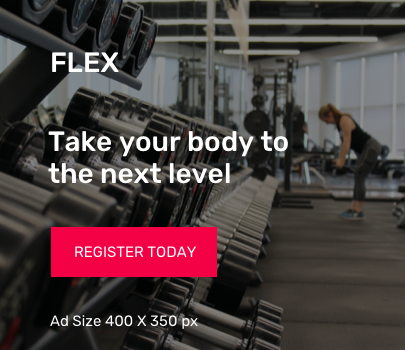Leonardo.Ai has recently released a comprehensive guide through its webinar titled Leonardo 101: Welcome to Leonardo.Ai. The session, led by Senior Creative Technologist Jessie Hughes, provided participants with an in-depth look at the various features of the AI-driven creative suite, aiming to simplify the process of generating, enhancing, and animating images using artificial intelligence.
Image Generation Basics
The webinar began with a walkthrough of the Image Generation feature. Users are guided to navigate to the Image Generation section on the Leonardo app homepage. By entering a detailed prompt, users can utilize the Prompt Improver to enhance descriptions and select from various presets or advanced settings to fine-tune their results.
Take Control with Image Guidance
For more precise control, the Image Guidance feature was highlighted. This tool allows users to upload images to maintain character consistency, define aesthetics, and ensure composition alignment through character, style, and content references. These options are accessible from the Image Guidance menu adjacent to the prompt box.
Sketch-to-Image with Realtime Canvas
The Realtime Canvas was another focal point. This feature enables users to transform sketches into images in real-time. By entering a prompt and sketching, the AI adapts instantly to brush strokes, offering immediate feedback and a range of creative possibilities.
Enhance Image Quality with Universal Upscaler
The Universal Upscaler tool allows users to refine images and generate high-resolution outputs. By adjusting the Creativity Strength and Upscale Multiplier, users can control the artistic intensity and size, producing sharp, print-ready images suitable for professional or personal projects.
Add Motion to Your Images
One of the most intriguing features discussed was the ability to add Motion to images. Users can click the motion icon within the Image Generation tool, adjust the motion strength, and generate dynamic videos from static images.
According to Leonardo.Ai, this webinar marks the beginning of a series aimed at helping users explore the full potential of their AI-powered creative tools. Future sessions will delve into intermediate and advanced techniques, encouraging users to experiment and develop their unique creative styles.
Image source: Shutterstock