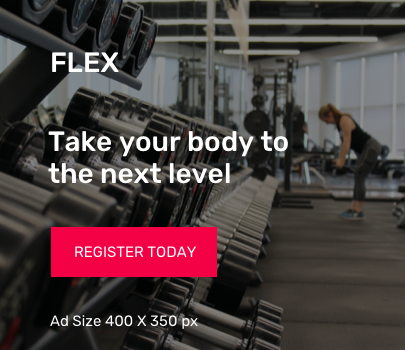Zach Anderson
Aug 11, 2024 01:25
Discover the latest in spreadsheet UX, generative UI, and collaborative UX for agents, as highlighted by LangChain Blog.
In the rapidly evolving field of user experience (UX) for artificial intelligence (AI) agents, recent discussions have shed light on three innovative paradigms: spreadsheet UX, generative UI, and collaborative UX. According to the LangChain Blog, these advancements are transforming how users interact with AI agents across various applications.
Spreadsheet UX
The concept of spreadsheet UX has gained traction in recent months, particularly for batch agent workloads. An AI-native spreadsheet called Matrices, launched earlier this year, exemplifies this trend. In a spreadsheet UX, each cell can function as an individual agent tasked with specific research or data enrichment activities. This familiar format allows users to scale up interactions with multiple agents simultaneously, making it ideal for data enrichment tasks where each column represents a different attribute.
This UX paradigm has been adopted by several platforms, including Clay and Otto, demonstrating its growing popularity and utility in real-world applications.
Generative UI
Generative UI encompasses various approaches to dynamically creating user interfaces. One method involves the AI model generating raw HTML components, as seen in applications like WebSim. This approach offers full control over the displayed content but can result in inconsistent quality.
A more structured approach maps large language model (LLM) responses to predefined UI components. For example, when an LLM calls a weather API, it triggers the rendering of a weather map UI component. This method ensures a polished and consistent UI, though it limits flexibility.
For more insights into generative UI, LangChain’s video series provides an in-depth exploration.
Collaborative UX
Collaborative UX focuses on scenarios where humans and AI agents work together, akin to collaborative platforms like Google Docs. In this setting, both humans and agents contribute simultaneously, enhancing productivity and creativity. The Patchwork project by Geoffrey Litt and Ink & Switch is a notable example of this collaborative approach.
LangChain’s founding engineer, Nuno, highlights the key differences between collaborative and ambient UX. In collaborative UX, both parties work concurrently, feeding off each other’s contributions. In contrast, ambient UX involves the AI agent working in the background while the user focuses on other tasks. These differences necessitate distinct requirements for building such applications, from real-time collaboration features to event-triggered summaries.
LangChain’s Focus on UI/UX
Although LangChain is not primarily known for its UI/UX focus, the company invests significant effort into understanding these trends to enhance its infrastructure for agentic applications. This focus has influenced features in their recently launched LangGraph Cloud, which supports multiple streaming modes and asynchronous background runs, directly inspired by emerging UI/UX trends.
For those developing applications with innovative UI/UX, LangChain encourages collaboration and feedback to continue advancing the field.
For more detailed insights, visit the original article on the LangChain Blog.
Image source: Shutterstock